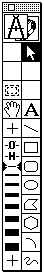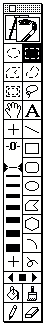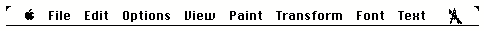SuperPaint Hits the Terrible Twos
By Greg Raven
MacDigest
Volume 7 no. 3 (March 1989), page 18
It’s the same everywhere. You meet an acquaintance you haven’t seen in awhile and the first thing you notice is that they’ve put on a little weight. Now after a long absense, during which it seems like everyone else and their brother released a new or revision art program for the Mac, SuperPaint 2.0 has returned. And just like all your other old friends, it’s a teensie bit heavier than you remember it.
How teensie? Like, it went from right around 160K to over 500K, that’s how teensie. Of course, that doesn’t count the extra files you will probably want to have around to run SuperPaint. These bring the total up to about 780K. Want the HyperCard stack that goes with it? Add a mere 290K and you’re stylin’.
You may be wondering what you get for your 700K allocation under MultiFinder. Well, you get all the stuff you are accustomed to with SuperPaint, along with some stuff that you can’t believe they left out of the original such as free text rotation. Finally!
You also get enough other features to justify the amount of space it takes up on your hard drive. Like Illustrator 88 and Freehand, SuperPaint 2.0 lets you draw with bezier curves. Not only that, but you can start with a paint-layer image, AutoTrace it to create a draw-layer (object-orient) image, then convert the object-oriented image into bezier curves, which you can then edit and export in Illustrator 88 format. Speaking of exporting, SuperPaint lets you export the paint layer as a TIFF file.
SuperPaint also has a fairly complete set of transformation tools for both the paint and draw layers, which allow you to stretch, flip, rotate, slant, distort, perspective, or scale selections.
For those who think they have progressed beyond 72 dpi paint images, SuperPaint provides a lesson in humility. Using something called plug-in tools (which are included with the program), SuperPaint 2.0 lets you effortlessly create variegated streams of tiny balloons, bubbles, snowflakes, raindrops, hearts, etc. Other plug-in tools emulate a quill pen, a miniature tornado, charcoal, airbrush … and the list goes on and on. I can’t remember the last time I created anything with a paint program (if ever), but within minutes of receiving SuperPaint 2.0 I had painted
a valentine using the plug-in tools.
For all of its strengths and features, SuperPaint 2.0 will probably not become the program of choice for power artists. I can’t imagine anyone giving up Illustrator 88 or Freehand for SuperPaint’s somewhat awkward implementation of bezier curves, Letter kerning, (even in the draw layer) is pretty awful, and text rotations use pivot points that cannot be divined by the human mind.
The fact remains, though, that for an all-in-one art program, SuperPaint 2.0 has just about all the features you could possibly want, and some others besides.